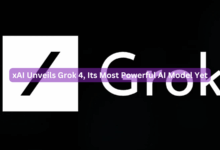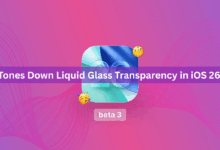Frame Rate vs. Refresh Rate: Which Matters More for Gaming?

Many gamers focus on achieving high frame rates (FPS) but overlook the importance of refresh rate (Hz). While both contribute to smooth gameplay, they serve different roles. Understanding their differences can help optimize gaming performance.
What Is Frame Rate?
Frame rate (FPS) measures how many images a game generates per second. A higher FPS results in smoother animations and faster input response.
- Low FPS causes stuttering, delayed actions, and choppy visuals.
- High FPS ensures fluid motion and reduces input lag, crucial for competitive gaming.
Your GPU (graphics card) primarily determines FPS, handling rendering and graphical effects. The CPU (processor) also plays a role in physics calculations, AI processing, and background tasks, especially in open-world or strategy games.
Most modern games aim for 60 FPS, but competitive titles benefit from 120 FPS or higher for improved responsiveness.
What Is Refresh Rate?
Refresh rate (Hz) refers to how often your monitor updates the displayed image each second. A higher refresh rate enhances motion clarity and reduces motion blur.
- 60Hz is standard for casual gaming and everyday use.
- 120Hz, 144Hz, and 165Hz offer smoother gameplay and better motion handling.
- 240Hz+ provides ultra-responsive performance but mainly benefits professional esports players.
Even with a high FPS, a low refresh rate monitor will limit the visible frames, reducing the advantages of smoother gameplay.
Why FPS and Refresh Rate Must Match
A mismatch between FPS and refresh rate can cause:
- Screen tearing: When multiple frames display in one refresh cycle, creating split images.
- Stuttering: When FPS is too low, causing choppy motion.
- Wasted performance: If FPS exceeds refresh rate, extra frames are generated but not displayed.
For the best experience, FPS should match or be a multiple of the refresh rate. For instance, 60 FPS on a 120Hz monitor works smoothly.
How to Optimize FPS and Refresh Rate
Adjust Game and System Settings
Set FPS to align with your monitor’s refresh rate. If your monitor is 60Hz, limit FPS to 60 to reduce screen tearing and stuttering.
Use Sync Technologies
- VSync: Caps FPS to refresh rate but may introduce slight input lag.
- G-Sync & FreeSync: Sync refresh rate with FPS dynamically, preventing tearing without input delay.
Balancing FPS and refresh rate ensures a smoother, more immersive gaming experience while preventing unnecessary strain on your PC.