Tech
How to Create Shopping Lists with Google Keep
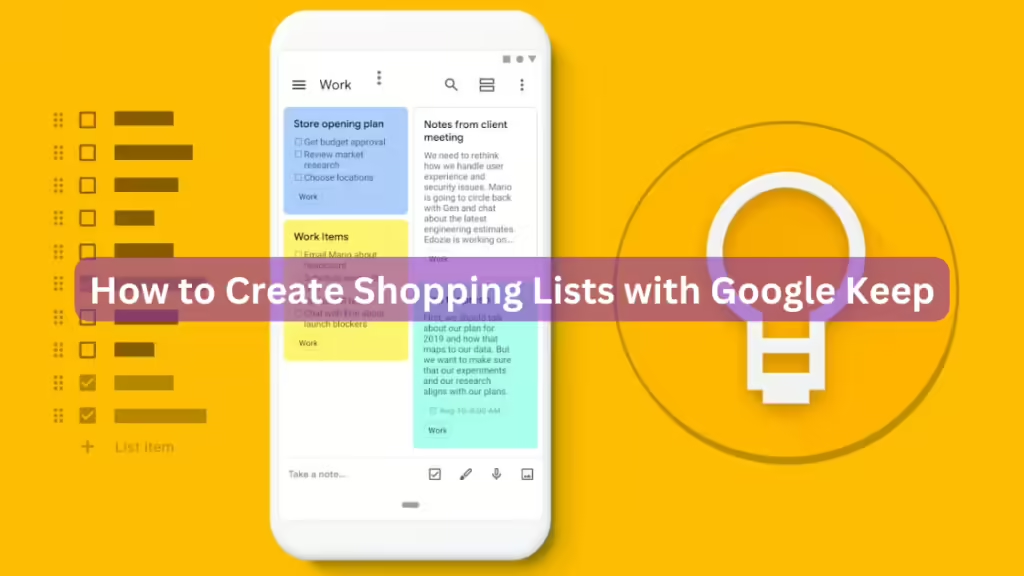
Shopping can be a hassle, especially without a list, as you’re likely to forget essentials and buy unnecessary items. Using Google Keep for your shopping lists can simplify the process, ensuring you’re organized and efficient. Google Keep is free, user-friendly, and available on both Android and Apple devices. You can even manage your list hands-free using Google Assistant, making it a practical choice for busy households. Here’s how to create and manage a shopping list with Google Keep:
Tools and Requirements:
- Apple or Android device with a microphone
- Google Keep app (downloaded)
- Google Assistant app (for iPhones)
- Internet connection
For Android Devices:
- Open Google Assistant: Activate it by holding the Home button or saying, “Hey Google.”

- Create a Shopping List: Say, “Make me a shopping list.” This creates a list in Google Keep.
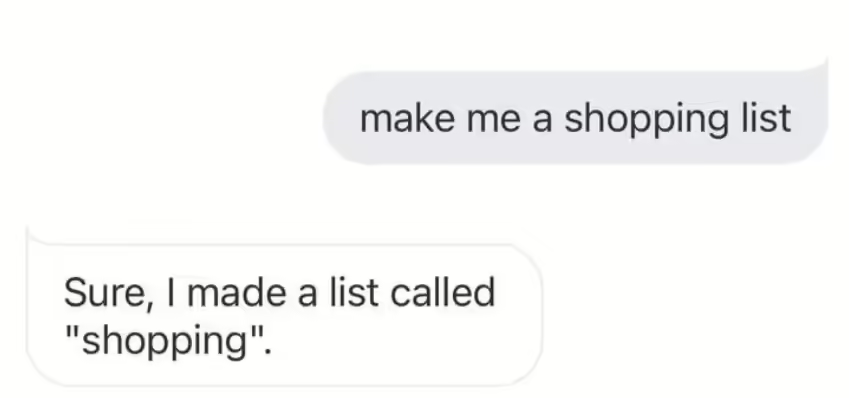
- Add Items: Say, “Add [item name] to my shopping list.” To view your list, ask, “Show my shopping list.”
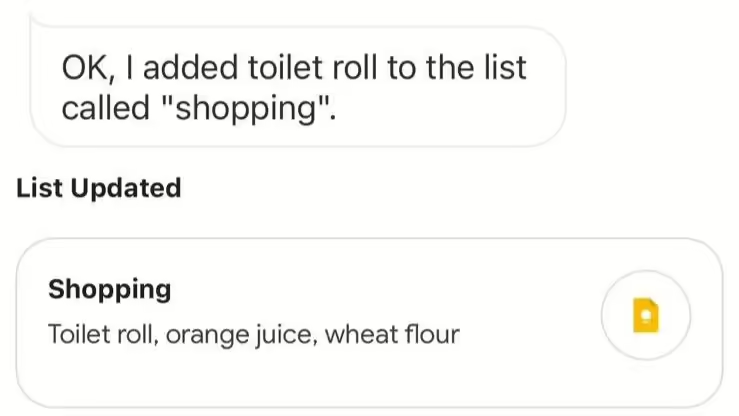
- Tick Items Off: As you shop, say, “Check off [item name] from my shopping list.”
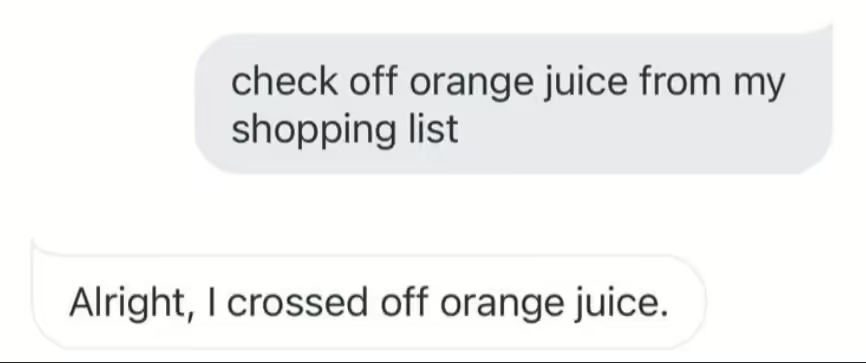
For Apple Devices:
- Set Up Google Assistant: Download and open the app. Press the microphone icon to activate it.
- Create a Shopping List: Say, “Make me a shopping list,” and it will appear in Google Keep.
- Add Items: Say, “Add [item name] to my shopping list,” or ask Google to show your list for easy access.
- Tick Items Off: Mark items as bought by saying, “Check off [item name] from my shopping list.”
FAQs:
- Manual List Creation: Open Google Keep, create a new note, and enable tick boxes for a checklist.
- Deleting Items: Use Google Assistant to say, “Delete [item name] from my shopping list,” or remove items manually in the app.
- Clearing the List: Say, “Clear my shopping list” on Android, or delete the list manually in Google Keep for iPhones.
- Desktop Access: Create and manage lists on the Google Keep website, and access them later via your mobile device.
Google Keep is versatile and helpful for more than just grocery shopping. Use it to track gifts, tasks, or errands, making it a valuable tool for staying organized.






