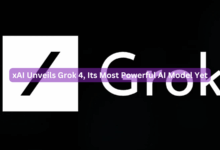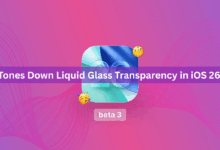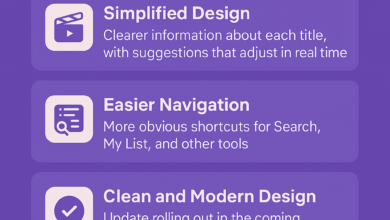How to Enable High-Quality and Lossless Audio on Apple Music
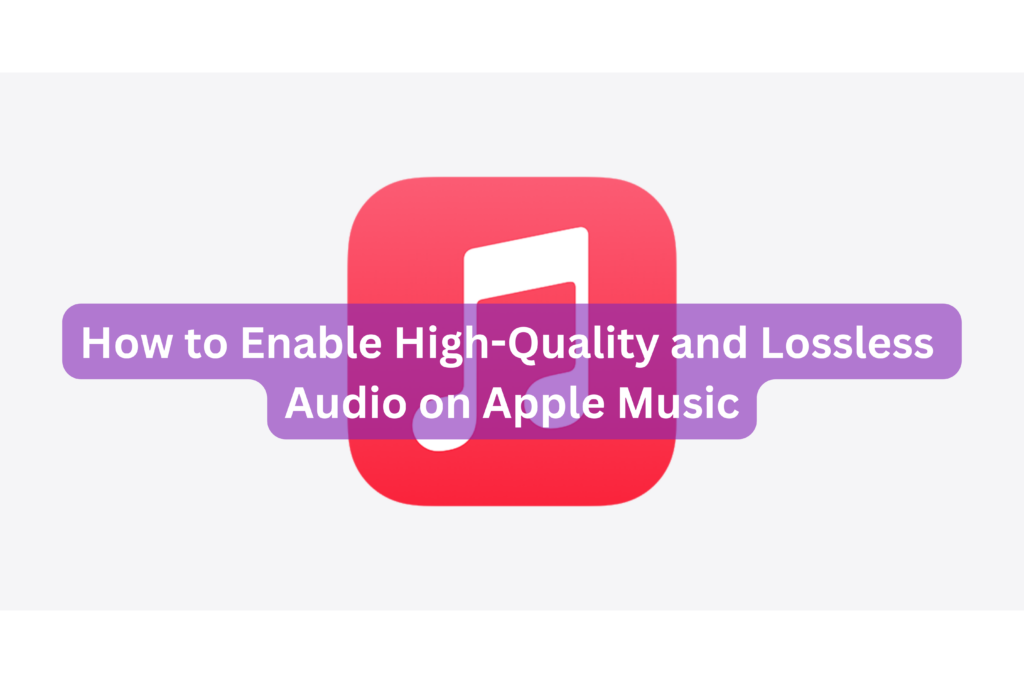
Apple Music offers various audio quality options to ensure uninterrupted listening, but if you want the best possible sound, you can tweak some settings. Here’s how to optimize your audio experience.
Enable High-Quality Streaming on Cellular
By default, Apple Music uses lower-quality audio when streaming over cellular to prevent buffering. However, you can enable High Quality (256kbps AAC) for a better listening experience:
- Open Settings on your iPhone or iPad.
- Scroll to Apps and select Music.
- Tap Cellular Streaming under the Audio section.
- Choose High Quality.
Be mindful that this may cause buffering in areas with weak cellular reception. If you experience interruptions, revert to High Efficiency.
Turn on Lossless Audio
For the highest fidelity, Apple Music supports lossless audio using the Apple Lossless Audio Codec (ALAC). This preserves sound quality up to 24-bit/192kHz, though Bluetooth headphones won’t support it.
To enable Lossless:
- Go to Settings > Apps.
- Select Music and tap Audio Quality.
- Toggle Lossless Audio on.
- Choose Lossless (24-bit/48kHz) or Hi-Res Lossless (24-bit/192kHz).
Should You Use High-Quality or Lossless Audio?
High-Quality (AAC) is great for most users, while Lossless is best for those with high-end wired headphones. However, lossless streaming consumes more bandwidth and storage, making it impractical for mobile use.
For the best long-term audio experience, consider purchasing lossless tracks instead of relying solely on streaming.