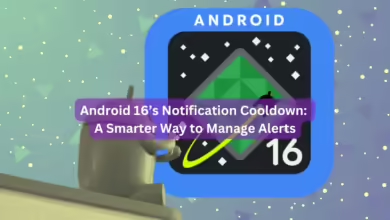How TosiPhone TipsTech
R Download: How To Download Photos, Video, And Audios From Any Social Media On iPhone

As iPhone users, we are always compelled to have a third-party app for downloading photos and videos to our device, like the Documents app by Readle. Today we will talk about how you can download photos and videos on your iPhone with just a few clicks with the help of the iPhone shortcut.
Here is a quick rundown on how to go about it.
- Open your Safari browser. It is important to note that any other browser will not work. Click on this link to open the download site.
- On the page, click on Get Shortcut, after which you will be redirected to the shortcut app.
- Click on Set up Shortcut and after that, click on Add Shortcut. That is it. You are good to go.
- After setting the shortcut, all you have to do is click on the share button on any video or photo you wish to save and scroll down where you will see the “Rdownload button.”
Accept all of the pop-up prompts, and then you’re done. You don’t need to visit any other websites or third-party apps in order to download images and videos on your iPhone.