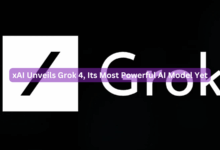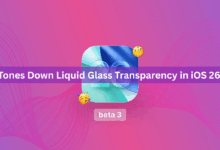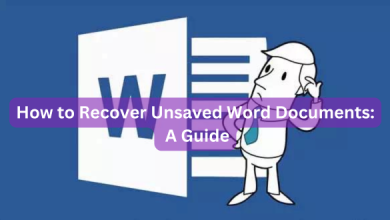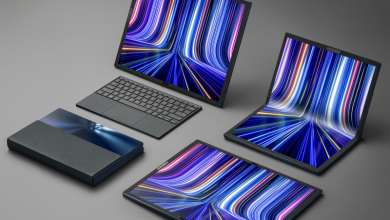GIFs are animated images that can express your emotions, reactions, or opinions in a fun and creative way. They are widely used on social media platforms like Instagram, where you can comment GIFs on posts that catch your attention.
But how do you comment GIFs on Instagram? In this blog post, we will show you two easy methods to do so.
Method 1: Using the GIF button
This is the simplest and most convenient way to comment GIFs on Instagram. Here are the steps:
- Open Instagram and go to the post you want to comment a GIF on.
- Tap on the comment icon located below the post.
- Now, tap on the GIF button present on the right side of it.
- Now, you will have an extensive GIF library that you can choose an appropriate GIF from[^2^][1].
- After you’ve selected one, tap on ‘Send’ to post it.
That’s it! You have successfully commented a GIF on Instagram using the GIF button.
Method 2: Using the More option
This method is useful if you don’t have the GIF button next to your comment field. It requires a few more steps but it still works. Here are the steps:
- Open Instagram and go to the post you want to comment a GIF on.
- Under an existing GIF comment, select the “More” option.
- Tap on the “See all by creator” button.
- Search for a GIF (e.g. Bruce Lee) and select it to post it.
Note that not all comments have the “More” option. If you don’t see it, try another comment with a GIF.
Commenting GIFs is a new feature Instagram added recently and just like any feature they release, it takes time to roll out for all user, currently this feature is only available to few users, just make sure your app is up-to-date so you get to use this feature early.
Commenting GIFs on Instagram is a fun and easy way to interact with other users and express yourself. You can use either of these two methods to do so:
- Method 1: Using the GIF button
- Method 2: Using the More option
We hope this blog post was helpful for you. If you have any questions or feedback, feel free to leave them in the comments section below. Happy commenting!