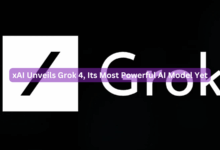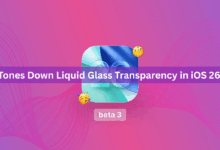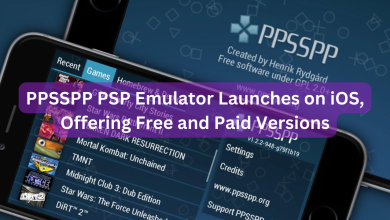If you subscribe to iCloud, you can use ‘Hide My Email’ to create burner email addresses and protect yourself from spam emails.
We’ve all been in that situation. Giving out our personal email addresses to websites and services, only to be disappointed by the flood of spam emails they send us in the form of daily promotions and newsletters. Yes, you can unsubscribe from each of these spam emails after the fact, but that’s time-consuming and nobody wants to do that.
If you have an iPhone, the latest software update — iOS 15 — gives it a method to stay ahead of the game and combat spam emails. It’s a new privacy feature called “Hide My Email,” and it lets you create “burner” email addresses; which are anonymous email addresses that forward emails to your real email address so you don’t get spammed. Your real email address, meanwhile, can maintain some semblance of anonymity.
The new Hide My Email feature comes with two caveats. To begin, you must have an iPhone that supports iOS 15; which means it must have been released within the last seven years (iPhone 6s or later). Second, you must be an iCloud paying subscriber, which starts at $1/month and gives you additional storage. If you don’t pay for iCloud—which isn’t everyone because Apple provides 5GB of free iCloud storage—you won’t be able to use this new feature.
How to create a burner email on your iPhone.
It’s simple and only takes a few minutes. Remember that you must have the iOS 15 update on your iPhone to use the Hide My Email feature; otherwise, you will not be able to use it.
- Open the settings application.
- Click the tab with your Apple ID name at the top.
- Chose iCloud.
- Select “Hide My Email“.
- Select “+ Create New Address“.
All you have to do now is fill out the form for your burner email address, which will then forward emails to the email address associated with your Apple ID account once it’s been created.
If you want emails from your burner account forwarded to a different email address; simply repeat the steps above, but after selecting Hide My Email, scroll down to the Forward To option.
We also have a post on how to update your iOS; without using a Wi-Fi connection, which you can find here.