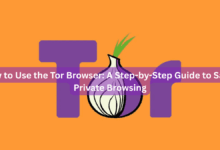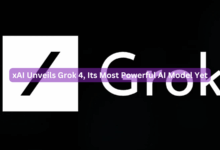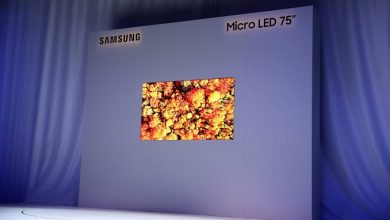Google developed Google Photos, a platform for sharing and storing photos. Don’t you simply hate it when a screenshot you take on your phone disappears into some god-forgotten folder? Google understands your pain; which is why it has created a new function that will let you quickly navigate to your Screenshots folder in Google Photos.
The new shortcut for the Google Photos app on Android already appears and accomplishes the following; You’ll see a pop-up menu with multiple shortcuts when you long-press the app icon on the home screen or in the drawer; one of them is the new “Screenshots” option.
The shortcut will take you to the screenshot folder on your phone, where there have also been some changes. All photos and videos from a certain day can now be checked off with a checkbox.
This new shortcut works wonders and is a much-welcomed quality of life boost. You can now view your screenshots in Google Photos with a single press rather than having to go through every menu.
To make accessing your screenshots even simpler; you can drag this shortcut out of the pop-up menu and place it on your home screen. In Photos, there are two more shortcuts: “Free up space” and “Feeling Lucky.”
The former gives you the option to delete photographs that have already been backed up, freeing up space; while the latter directs you to a random image or video in your Library. The most recent Google Photos update already includes the new screenshot shortcut (version 5.97).
It’s also important to keep in mind that the Google Photos app for iPhone does not yet have the ability to access the screenshot folder from the home screen. We currently only have the “free up space”, “create shared album” and “feeling lucky”features; which are comparable to the “feeling lucky” option on the Android.