How to Connect Siri to ChatGPT

Apple has integrated ChatGPT into Siri, allowing it to handle complex queries without defaulting to a web search. This feature is part of Apple Intelligence and requires specific hardware, including newer iPhones, M-series Macs, and iPads.
Setting Up ChatGPT with Siri
1. Update Your Device
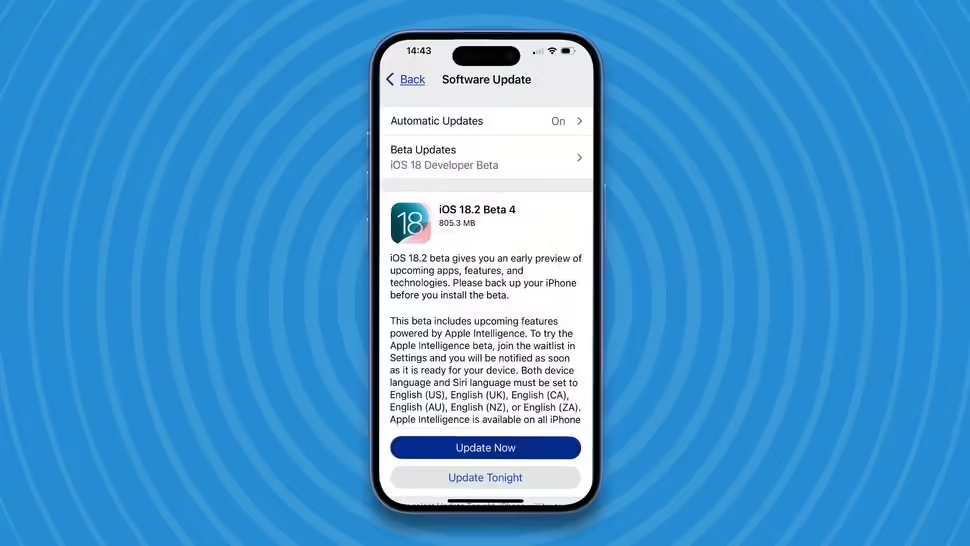
Ensure your iPhone, iPad, or Mac is updated to the latest software. Go to Settings > General > Software Update and install any available updates.
2. Change Language (If Needed)

Currently, ChatGPT integration is available only in the U.S. However, you can enable it by changing Siri’s language to English (United States) under Settings > Apple Intelligence & Siri.
3. Enable ChatGPT in Settings
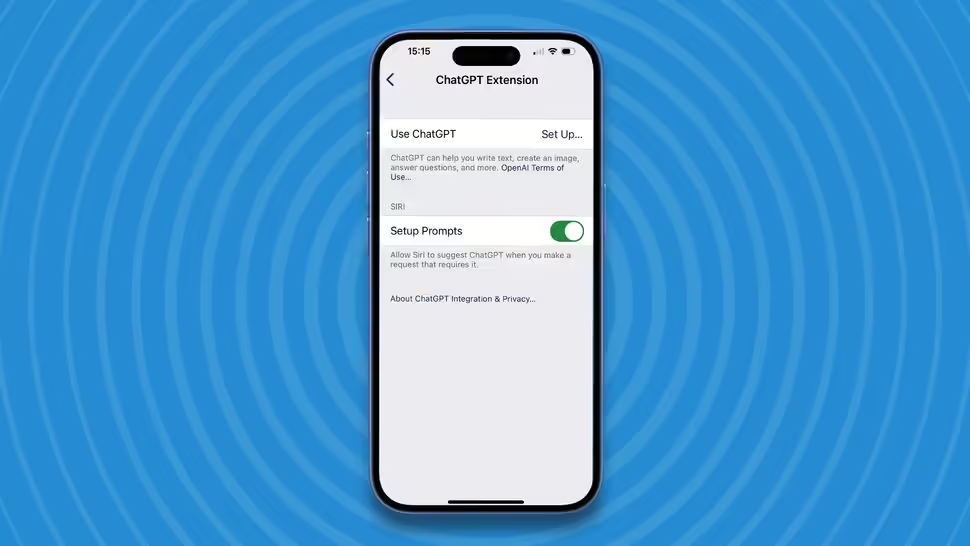
- Open Settings > Apple Intelligence & Siri.
- Scroll down to Extensions and tap ChatGPT.
- Select Set Up… and follow the prompts.
- Read the privacy information and enable ChatGPT.
- If you have a ChatGPT account, sign in for personalized responses.
4. Manage ChatGPT Settings
- Daily Limit: Apple limits the number of ChatGPT queries per day based on server availability. You can check your usage in Settings > Apple Intelligence & Siri > ChatGPT.
- Upgrade to ChatGPT Plus: For unrestricted access, you can subscribe to ChatGPT Plus for $20/month.
- Confirm Requests: You can choose whether Siri asks for confirmation before sending queries to ChatGPT.
Using Siri with ChatGPT
Activate Siri using “Hey Siri” or by holding the side button. If a query is too complex for Siri, it will prompt you to use ChatGPT. Tap Use ChatGPT, and Siri will provide a detailed response. You can copy the answer but note that ChatGPT currently does not speak its replies.
Connecting Siri to ChatGPT on Mac

The setup process is the same as on iPhone and iPad. Go to Settings > Apple Intelligence & Siri > ChatGPT, enable it, and adjust your preferences as needed.
With this integration, Siri becomes a much more capable assistant, offering richer and more insightful answers.







