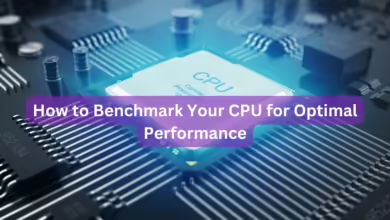How to Reset Your Instagram Algorithm for a Fresh Feed

Ever opened Instagram and thought, “Why am I seeing this?” Maybe it’s a carousel of cats, an oddly persistent influencer, or content that doesn’t reflect your taste at all. You’re not alone. Instagram’s algorithm is designed to personalize your experience based on what you engage with — but sometimes, it gets it wrong.
Whether you accidentally watched a few random Reels or liked one too many meme pages, your feed can quickly spiral into a cluttered, chaotic mess. Luckily, there’s a way to reset things. This guide walks you through how to reset your Instagram algorithm and retrain it to show content you care about.
Why Reset Your Algorithm?
The Instagram algorithm constantly analyzes your behavior — likes, comments, views, shares, and even how long you linger on a post. Over time, this builds a profile of what it thinks you enjoy. The problem? A few missteps or accidental interactions can skew the whole system.
Maybe you followed a niche trend out of curiosity, and now your Reels are full of it. Or perhaps a sponsored post caught your attention once, and similar ads now dominate your Explore page. Resetting your algorithm doesn’t unfollow your friends or remove your content. It simply clears the suggestions and allows you to start fresh.
This is especially useful if:
- Your Explore page is irrelevant
- Reels don’t match your vibe anymore
- You want more control over what appears on your feed
Step-by-Step: How to Reset Your Instagram Algorithm




Resetting the algorithm is easy — here’s how to do it:
- Open the Instagram app.
- Tap your profile icon in the bottom-right corner.
- Hit the three-line menu (☰) in the top-right corner.
- Navigate to What you see → Content Preferences.
Alternatively, if you’re scrolling through a suggested post, tap the three-dot icon on it and select Manage content preferences. From there, choose Reset Suggested Content.
Once prompted, tap Next, and you’ll have the option to:
- Review All accounts you follow
- Check your Ad topics
- Finally, click Reset suggested content to complete the reset
Keep in mind: once reset, Instagram will revert to showing a more generic mix of content until it learns your preferences again. It’s like a blank slate — clean, but untrained.
What to Expect After Resetting
Immediately after resetting, don’t be surprised if your Explore and Reels feeds feel a little… off. Instagram no longer has a defined sense of your preferences, so it will fill the gap with safe, broad content categories. Expect generic posts at first — travel, nature, popular creators, trending sounds, etc.
That’s normal. Your job now is to train the algorithm to understand your actual interests again.
How to Train the New Algorithm (The Right Way)
If you want a better feed fast, you’ll need to interact with intention. Here’s how to guide Instagram toward the content you want:
- Be deliberate with your engagement: Like and comment on posts that genuinely interest you. This tells the algorithm what to prioritize.
- Mark irrelevant posts as Not Interested: See something that’s not your vibe? Tap the three-dot menu and choose Not Interested to avoid similar suggestions.
- Adjust your content sensitivity: Go to Content Preferences → Sensitive Content and reduce what you’re shown if some topics feel overwhelming.
- Turn off political content: If you’re not interested in politics, go to Political content and toggle off Suggest political content.
- Temporarily disable suggested posts: Want a feed full of only the people you follow? You can turn off suggested posts for 30 days to regain control.
Final Thoughts
Resetting your Instagram algorithm isn’t just about decluttering your feed — it’s about reclaiming your attention. In a digital world filled with distractions, it helps to press pause, reset, and retrain your content space to serve you better.
So the next time your feed feels unfamiliar or irrelevant, don’t hesitate. Follow these steps, curate your interactions, and let Instagram rebuild around what you truly care about. Clean feeds, clearer minds.