How to View Instagram Stories Anonymously

Curious about someone’s Instagram stories but don’t want them to know you’re watching? You’ll be happy to know there are ways to stay unnoticed. This guide shows how to view someone’s Instagram stories anonymously.
1. Use Another Account
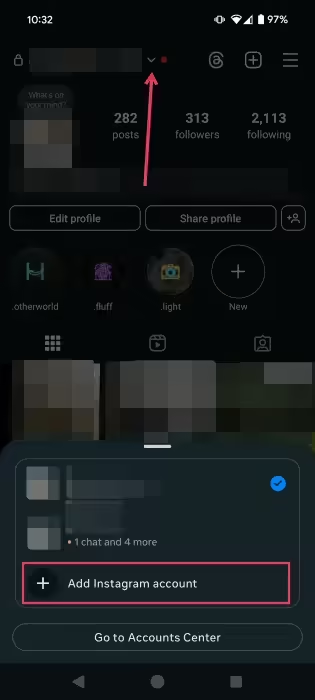
Many people juggle multiple Instagram accounts. For example, I have an account where I post solely book reviews, and it’s not connected to my personal account. If you also maintain separate Instagram accounts, use the additional account to view someone’s stories anonymously.
Log in to the other account, and navigate to the person’s page. Tap their profile picture to bring up any stories they posted. Note that this method won’t work if the person has set their account to private, and you don’t follow them from this secondary account. In this case, you won’t have access to their stories or any other content they post.
If you don’t have a secondary Instagram account, you can create a new one from scratch. It takes only a few minutes. Go to your Instagram profile page and press the tiny arrow next to your account name. Tap on Add Instagram Account at the bottom.
Press the Create New Account option to start the process of creating a new account.
To ensure Instagram does not flag your new page, consider using a VPN. This way, you can create your new account from a different IP. Don’t forget to populate your new profile so that it does not look suspicious.
2. Switch to Airplane Mode
If creating a new account is too much of a hassle, try this method instead. Open your Instagram app (or website) and swipe through the stories until you find one from the person you’re targeting. Don’t close the app or tap on their profile picture to bring up the story.
Instead, swipe down from the top if you’re on Android. On iPhone, swipe down from the upper-right corner. Tap on the Airplane Mode toggle to enable it.
On a PC, disconnect from your Wi-Fi connection.
Go back to your Instagram feed on your mobile phone or computer. Tap or click on the account’s profile image to view their story. Take a screenshot if you need to.
Close the app and turn off Airplane mode (or reconnect to your Wi-Fi on PC). Your visit won’t get registered by the other account.
3. View from Adjacent Stories
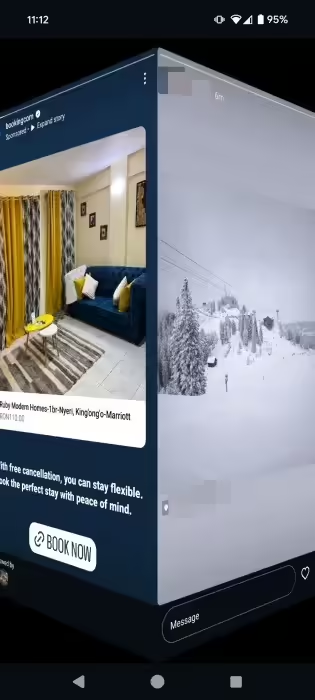
Here’s a neat trick to try. If you want to quickly and anonymously view someone’s stories, tap on the story that shows up next to it (left or right) on Instagram.
Don’t let the story unfold until the end. Instead, long-tap on the current story you are viewing, then gently swipe over to the next/previous one. Don’t allow it to come into full view. This allows you to take a sneak peek at the person’s story without Instagram registering you as a visitor.
Unfortunately, this method does not allow you to view a story that has multiple slides. You will only be able to see the first one. If the story is a video or Reel, you will only see the first frame. This solution provides enough to give you an idea of what the other person has posted.
4. Block Them Temporarily
If you accidentally view a story on Instagram and wish you could take it back, perhaps it’s not too late. If you’re quick about it, your view may not register.
Immediately block them. This is a temporary measure, which you can reverse once the story expires (up to 24 hours). To block someone on Instagram after watching their story, navigate to their profile page. Tap the three dots in the upper-right corner and select Block from the options at the bottom. Tap Block again to confirm.
You will be removed from the list of viewers for that story.
Wait a little while, then lift the block by going to Settings and Activity -> Blocked on Instagram.
Press the Unblock button for that account once you find them in the list.
5. Try a Website or an App
You can also view someone’s Instagram stories anonymously via a website or an app. However, keep in mind this does not work for private accounts – only for public ones.
Navigate on a browser to a website like Insta Story Viewer or Inflact Instagram Viewer. This method is very useful, as you don’t need to have an Instagram account; you just need to know their handle to view what they post.
Search for their account name, being sure to add the “@“ before. If they have posted a story in the last 24 hours, you will see it here.
Most websites also display the account’s profile grid. Other alternatives give you access to their Highlights and Reels as well. You can even download this content for later viewing.
You can install a dedicated app for this, such as Blindstory. You’ll need to log in with your Instagram account for the app to display all the available stories from the people you follow. This allows you to view them anonymously.
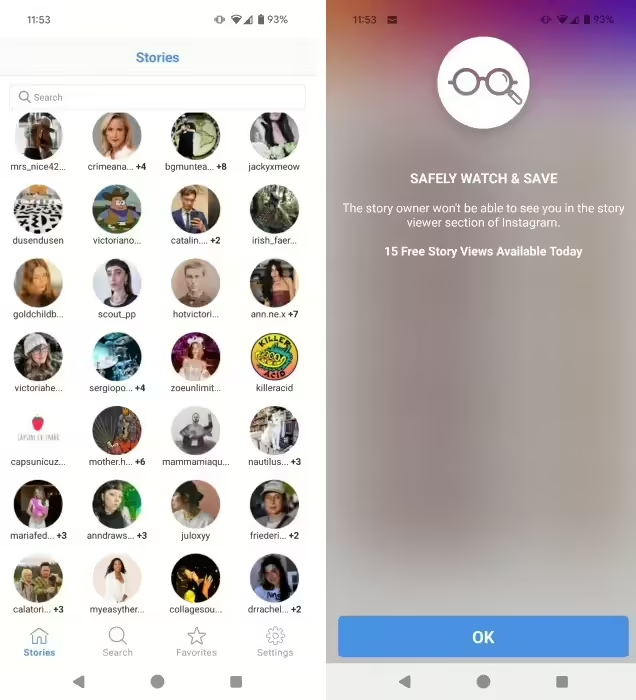
You can also search for someone’s Instagram account and watch everything, including stories, Reels, profile grid, and more, without your presence getting registered.
After anonymously viewing someone’s Instagram stories, it may be helpful to know why their Activity Status is not showing and how to see if their Instagram username has changed.







