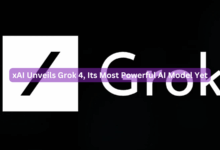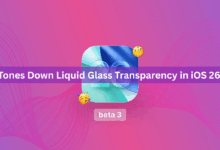How To Update iPhone Over Cellular.

Frequently, we experience unstable Wi-Fi or a service outage in our area, causing Wi-Fi to fail to function properly. This can be aggravating, especially when a new iOS update is available for iPhone; So you might be interested in learning how to update iOS without WiFi.
Well! If you’re in this situation, you’ve probably realized that updating to iOS 15/14/13 without WiFi is now a necessity.
It’s simple, and you won’t need a Mac, a hotspot, or anything else. This is how you do it:
Go To settings And click on “General”:

Click On “Date And Time” :

Turn Off “Set Automatically” Then, move your date forward 6 months:

The download update button is no longer grayed out when you return to “software update.”

Return to the settings>general>date and time page. Re-enable the automatic date and time setting. (If you don’t, the update will fail to install.) Return to the software update page and complete the installation. That is all there is to it. Done.