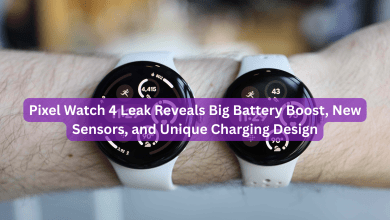Spotify’s Collaborative Playlists: Share and Edit Music with Friends

Thanks to Spotify, creating playlists has gotten even better with Collaborative Playlists. This feature lets users share and edit playlists with others in real-time. It’s perfect for road trips, workouts, or discovering new music with friends.
How It Works
Users can add, rearrange, and delete songs from a Collaborative Playlist using their computer, smartphone, or tablet. Friends and family can contribute from anywhere. There’s no limit to how many people can join in, and Spotify regularly updates the feature for an even better experience.
Both Spotify Free and Premium members can use Collaborative Playlists. However, Free users will still encounter ads and won’t be able to skip songs—they’re stuck with shuffle play unless they upgrade to Premium.
Creating a Collaborative Playlist on Desktop
- Right-click on an existing playlist in the left panel.
- Select “Invite collaborators” to copy a link to your clipboard.
- Share the link via text, social media, or any other method.
- To create a new collaborative playlist, click the “Add User” icon (head and shoulders), and share the generated link.
- To remove collaborators, click on their names under the playlist, select the three dots next to their name, and choose “Remove as collaborator.”
Creating a Collaborative Playlist on Mobile
- Go to “Your Library.”
- Tap “Playlists” and select the one you want to make collaborative (you must be the creator).
- Tap the “Add User” icon under the playlist’s name.
- Choose how to invite collaborators, either by copying the link or using social media.
- To remove collaborators, tap their profile pictures under the playlist name, select the three dots next to their name, and choose “Remove as collaborator.”
Enjoying Collaborative Playlists
With Collaborative Playlists, you can share anything you like, from the latest podcasts and new music to stand-up comedy that keeps everyone laughing. The feature puts control in your hands, making it a fun way to connect and share with friends.