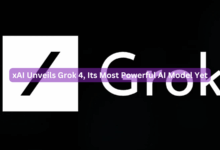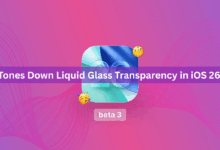WhatsApp Update: Adding Multiple Accounts

WhatsApp has recently introduced a new update aimed at improving the messaging experience for its users: the option to include multiple WhatsApp accounts within one WhatsApp application.
This eagerly awaited feature brings added convenience and flexibility to users who previously needed to manage different WhatsApp apps or devices to handle their various WhatsApp identities.
Well, it’s important to note that this feature is not yet available to iOS users. However, you can have multiple WhatsApp accounts by installing WhatsApp Business, which works perfectly fine.
Here’s a simple guide on how to add multiple WhatsApp accounts to one WhatsApp app:
- Update Your WhatsApp App: Begin by ensuring that your WhatsApp application is updated. Visit your respective app store, which is the Google Play Store for Android users, in this case.
- Access Settings: Once your app is updated, open WhatsApp on your device and navigate to the settings menu within the app. This can typically be accessed by tapping on the three dots in the top right corner of the screen on Android.
- Click on Account: Within the settings menu, locate and click on the “Account” option. This will take you to a screen where you can manage various settings related to your WhatsApp account.
- Find “Add Account”: Scroll through the account settings until you find the option labeled “Add Account.” This feature allows you to incorporate additional WhatsApp accounts into your existing setup.
- Add or Create a New WhatsApp Account: After clicking on “Add Account,” you’ll see your current WhatsApp account displayed, along with a plus sign. Tap on the plus sign to either add an existing WhatsApp account or create a new one. Follow the prompts to complete the process.
- Repeat as Needed: You can repeat this process to include more WhatsApp profiles as required. Whether it’s for personal, professional, or other purposes, adding multiple WhatsApp profiles is now easier than ever.
For persons interested in accessing new WhatsApp features before their official release, consider joining WhatsApp Beta. This testing platform allows users to try out upcoming features and updates ahead of time, including the ability to add multiple WhatsApp accounts.
In conclusion, WhatsApp’s new feature enables users to include several WhatsApp accounts within a single app, offering greater convenience and flexibility. By following the steps above, users can easily manage multiple WhatsApp profiles for various purposes, enhancing their messaging experience.