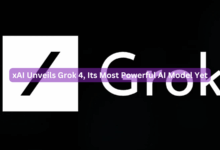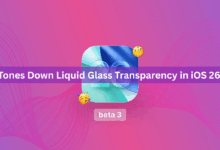Okay, today is a perfect day to talk about a variety of Google Chrome extensions that will make your day-to-day activities easier, safer, and more productive. We’ll go over each of these few, their significance, and why you should start using them right away. These extensions are available on the Chrome Web Store.
Tempmail
We visit a lot of websites that require us to sign up for their services, sometimes for trivial things like resizing your photos or converting videos to mp3, and in the long run, these guys keep dropping annoying newsletters that I am sure most of us don’t even read. But with the TempMail extension installed, you are provided with a temporary email address whenever you are trying to sign up for any service online and even a verification code just in case the need arises. This is an extension I highly recommend.
Text Blaze
Text Blaze is a Google Chrome extension that allows users to automate repetitive tasks and save time while using web-based applications. The tool uses customizable templates and pre-defined commands to automate tasks such as filling out forms, sending emails, or navigating websites. It also provides features such as text expansion and keyboard shortcuts to further increase productivity. Text Blaze can be used by individuals and teams to streamline their workflows and improve efficiency.
Basically, with this extension, you get to save snippets of information that you don’t want to be typing every time so instead you are provided with a shortcut and the information is added to the textbox. If you are a blogger or an internet marketer, then I think this will go a long way in improving your productivity.
Blackbox
Well, a lot of us study or take lectures from YouTube, and taking notes seems like a stressful or big task (for me, it boils down to the fact that I am lazy and I don’t shy away from it). For lazy students like me out there, I come with good tidings because with BlackBox you get to select and copy texts from images, videos, and documents to whichever software you have for taking lecture notes. And, yes, even my cheeky programmers can go to YouTube videos and select and copy codes.