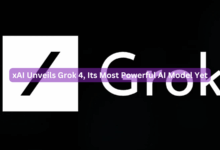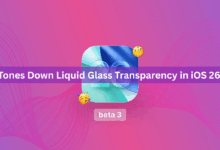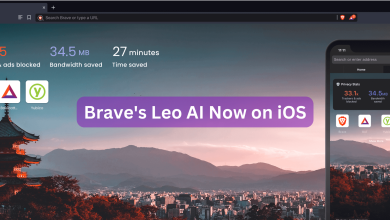Tips on how to Improve your iPhone’s Battery Health.

If your iPhone’s battery health is deteriorating or if your battery is draining at an alarming rate, here are a few tips that could help improve it.
Tip 1.
Make it a habit to drop your iPhone face down Every time you turn your phone face up, every notification that arrives has an impact on the screen while also drawing a small amount of power from the battery; so, with this tip you are able to conserve your battery and your iPhone’s battery health.
Tip 2.
Another thing we fail to notice is that a lot of applications use the location services feature on the iPhone, meaning that they run in the background and in turn affect the battery health. Another way to improve your iPhone battery health is by finding these applications and turning off the location services.
Here is how to go about turning off location services for these apps draining battery in the background. Open settings and find location services and click on it. On the next screen, a highlight of the apps using location services will be shown. Then you go ahead to turn them off.
Tip 3.
Make it a habit to update apps on your iPhone, or if you have auto updates turned on, that will also be nice, because older applications tend to be power intensive, affecting the iPhone’s battery health, so it is advised to always update your applications.
Tip 4.
Turn on the optimized charging feature on your iPhone. By keeping your battery in the optimal temperature range, it’s much less likely to overheat during periods of high use. This means that your device won’t shut down unexpectedly or lag as often — which is something that typically only occurs when the phone is really pushed to its limits. Additionally, by keeping your battery in the optimal temperature range, you’re doing your best to reduce chemical degradation, which really does affect how long your iPhone lasts on a single charge.
Tip 5.
Make sure your iPhone’s brightness is not always at its brightest, especially when you’re indoors. The backlight brightness is the main factor in screen power consumption, and the image shown on screen doesn’t matter. The phone’s brightness setting controls the backlight.