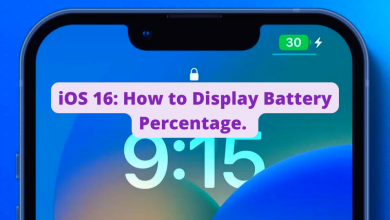Google announced multi-search, one of the most significant enhancements to search in the Google app, just last month. You can now search by simultaneously taking a photo and asking a question.
How many times have you tried to discover the right piece of clothing, a guide for recreating nail art, or even instructions on how to care for a plant someone gave you but couldn’t find the words to express what you wanted?
With the introduction of Google’s multisearch feature; This means that instead of typing into the search box, you can now use a combination of text and photos to show Google exactly what you’re looking for.
How It Works.
It works like this: open your Google Search app on iOS or Android, take a snapshot using the Google Lens button or upload a photo or screenshot from your photo library, and then swipe up to add more text. According to Google, open the Google app on Android or iOS; hit the Lens camera button, then either search one of your screenshots or take a photo of the environment around you, such as a trendy coffee shop wallpaper design. Then, to add text, slide up and touch “+ Add to your search.”

Scene Exploration
This technology currently recognizes things captured inside a single frame, but in the future; you may require information about the entire scene in front of you. This is referred to as “scene exploration” by Google. You’ll be able to pan your camera and ask a question while simultaneously learning about other objects in a larger scene using multi-search.
At the Google I/O 2022 event, Raghavan, who was a presenter at the Google I/O 2022 event; used an informative and hypothetical example of hunting for the perfect candy bar for a chocolate snob buddy. In principle, you might utilize scene exploration to browse through a grocery store’s candy assortment then combine it with the search terms “dark,” “nut-free,” and “highly-rated” to locate the right treat for your friend’s tastes. The interactive information about each candy bar would then show up on the screen of your phone; so you could choose a candy bar right away.
“Computer vision is used in scene exploration to immediately connect the various frames that make up a scene and identify all of the items inside it.” “It taps into the richness of the web and Google’s knowledge graph at the same time to reveal the most beneficial results,” Raghavan explained.
Multisearch has numerous more applications, even if the benefit for online shopping is clearly in the foreground. These can include things like plant care instructions or acquiring background information for city tours or trips. As a result, the potential is vast, spanning far more industries than just e-commerce.
It’s also worth noting that this has one drawback; it’s currently only available in English, however this will change in the future.