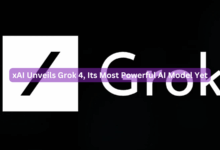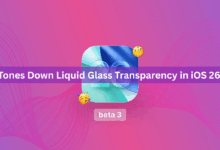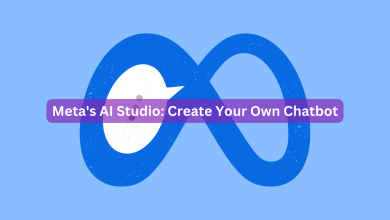iOS 16: How to Display Battery Percentage.

You might have seen the shown battery percentage on an iPhone running on iOS 16, or probably read about it as one of the iOS 16 features. You run on iOS 16 and might be wondering how to go about this new feature, although we won’t call this a new feature exactly because it has been available until the release of the iPhone X with a notched display. It was removed in order to make room for the network status bar and data connection or Wi-Fi connection. Here is a rundown on how to go about displaying your battery percentage on your iPhone running on iOS 16.
- Open the Settings app on your iPhone.
- Scroll down and tap Battery.
- Tap the toggle next to Battery Percentage
Low Power Mode is turned on automatically when you allow the iPhone to display the battery percentage. At first, you could be concerned that this new feature would only operate when Low Power Mode was turned on. Thankfully, that’s not the case because turning off Low Power Mode only requires that you hit the toggle.
It is worth knowing that this feature is not available for some iPhones despite running on iOS 16; like the iPhone 13 and 12 mini, iPhone 11, or iPhone XR.