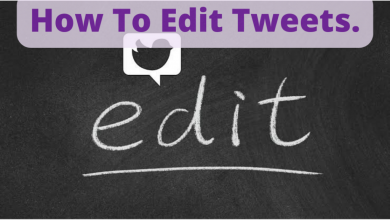For years, Snapchat users have waited for the app to allow them to reset their usernames. For a long time, though, it was not feasible.
This blog post will show you how to change your username step by step.
How To Change Username.
Step 1: Open Snapchat and go to your profile by clicking on the Bitmoji in the top left corner of the screen.
Step 2: Now, go to the top right corner of the screen and tap the settings icon.

Step 3: Then go to the Username section and select Change Username.

Step 4: To change, type a new name and then click the ‘next’ button.

It’s also worth noting that you can only alter your username once a year. You won’t be able to go back to your old username once you’ve changed it.