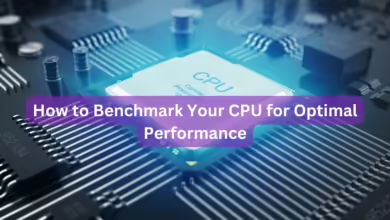How To Factory Reset iPhone.

You may need to erase your iPhone for a variety of reasons, including selling or trading it in, having troubles, or simply wanting a fresh start. Let’s look at how to do a factory reset on an iPhone.
If you have Find My iPhone activated, keep in mind that you’ll need to be connected to a WiFi or cellular network and have your Apple ID password (the one you use for iCloud) while resetting your iPhone.
Before you reset your iPhone, make sure you have a backup or have your vital data stored somewhere else (iOS should offer to do a backup during the factory reset process if you don’t already have one). Also, if you have an Apple Watch, remember to unpair it.
How to factory reset an iPhone.

- Open the Settings app then choose General.
- Swipe all the way down to the bottom and select Reset.
- Select Erase All Content and Settings.
- Tap Erase Now, enter your passcode if applicable.
- To confirm, tap Erase iPhone.
- Enter your Apple ID password and then tap Erase.
You’re done; all of the data on your iPhone has been erased, and you should see the iOS welcome screen that you saw when you initially bought it. You can now give your iPhone to someone else, restore a backup, or reset it to factory settings.