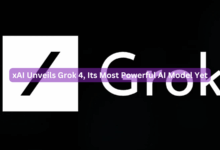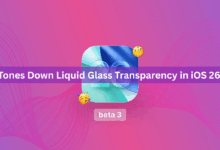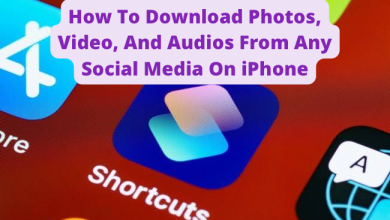Snapchat has quickly grown in popularity among young people all over the world. Snap allows you to share every moment of your life. Snapchat also allows users to share stories and videos. In addition, Snapchat’s main app includes a feature called Spotlight that is similar to Instagram Reels.
Users can use this to create short videos that include filters, captions, GIFs, and music. Snapchat Spotlight also enables users to profit from their videos. However, in order to receive payment, the uploaded video must reach a certain point.
Users of the social media platform now have access to a new feature. Users will be able to directly share YouTube videos on Snapchat. Both Android and iOS users can take advantage of the feature. In this post, we’ll take a closer look at it.
How To Directly Share YouTube Videos On Snapchat.
The YouTube video can be shared as a snap or as a story. Before sharing it, you can also add text, effects, and stickers. To share YouTube videos with your Snapchat friends, follow these steps.
- Open your smartphone’s YouTube app and look for a video you want to share on Snapchat.
- Now, below the video, tap on the share icon.
- Click the ‘Snapchat message’ icon to share the video with your friends directly on Snapchat. You can also choose to tap the ‘Snapchat’ icon.
- After that, you can make any changes or add any text you want. To share with your Snapchat friends, select the Send option.
Furthermore, the social media platform recently released an update that allows users to change their Snapchat username. Snapchat users could previously only change their display name. The username, on the other hand, can only be changed once a year.
You will not be able to return to your old username if you change your username now. Users on both iOS and Android can now change their usernames in just a few steps. Here’s a link to a post that explains how to do it.