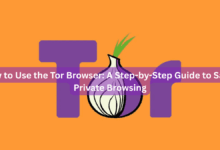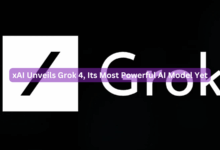We’re all aware that computer viruses and other forms of malware can create difficulties ranging from minor to severe. Some virus replicates itself until your hard drive is full, thereby turning your machine into a brick. Other types can damage your computer by corrupting data or making it unreliable. Some will even try to utilize your email programs to send the harmful code to everyone on your contact list. There’s also the potential that a cracker — a malevolent hacker — will gain remote access to your computer by using malware.
Nobody wants to be the owner of a computer that has been infected with a virus. As a result, it’s critical to follow safe computing practices and install reputable anti-virus software. Most malware may be avoided simply by paying attention and avoiding a few typical pitfalls. You should be fine as long as your anti-virus software is up to date.
How can you tell whether your computer has been infected with a virus? You’ll probably get a message while your anti-virus software is scanning your computer if it’s good and up to date. As a result, finding the virus is simple. But what if your software is outdated, or if the virus has managed to disable your anti-virus software? Are there any symptoms to look out for that could indicate a virus?
In truth, there are a number of signals that your computer may be infected with malware. On the following page, we’ll take a deeper look.
If your anti-virus software hasn’t warned you about the presence of a virus, here are several signs that your computer is infected:
- It’s a clue that something is wrong if your computer has become unstable. Malware can wreak havoc on essential files that keep your computer working smoothly. It’s possible that your computer will crash as a result of this. When your computer crashes when you try to launch a specific application or access a specific file, it means the data has been corrupted. It could be a piece of malware.
- Does your computer seem to be running considerably slower than before? This could be the effect of malware, which causes your computer’s processing resources to be depleted. If your computer is running slowly even though you aren’t using a resource-intensive application, you may have a computer virus.
- Strange warnings on your computer stating that you can’t access particular drives are another indicator that something is wrong. Similarly, applications that refuse to start or files that refuse to open could be the result of infection. Other indicators include technology that no longer responds to commands (such as printers). While none of them indicate the presence of a virus, they do point to a problem with your computer.
- Another indication of a computer virus is if you observe that file sizes fluctuate even when you aren’t accessing those files.
- Finally, if you open menus and they appear strange or deformed, you may have been the victim of malware.
Similarly, just because your computer appears to be operating normally does not indicate it is free of malware. Modern malware is more likely to hide in the background, seeking to avoid detection in order to steal your credit card details and other sensitive information. To put it another way, current software is frequently built by criminals for the sole purpose of making money, and well-crafted spyware will not cause any visible PC difficulties.