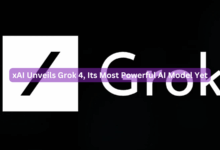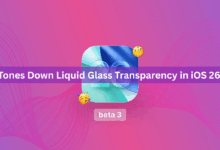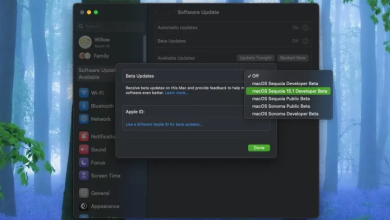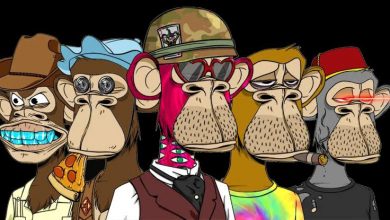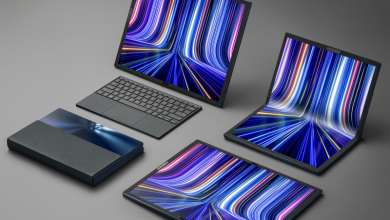No Chatbot: Block Out Chatbots On Websites.

We frequently get these obtrusive chatbots pop up whenever we are using the internet; and it can be so annoying—especially after a long day. Thanks to Google, Chrome is able to offer an extension that blocks these annoying pop-ups with the extension called “no chatbot.”
You can block chatbot popups, alerts, and sounds on your Chrome browser by using the free No Chatbot extension. The extension doesn’t gather any data and is open source.
What is a Chatbot?
It is a computer program that can chat with its users. By automatically sending messages, synthesizing voice, or providing decision buttons, chatbots simulate conversations. Some of these software offers predefined responses based on the intent of the user’s message.
Simply put, it allows us to communicate with a digital device in a way that resembles speaking with a real person.
In reality, chatbots are designed to improve customer interaction with websites and provide quick, simple answers to their questions. Although they are widely used on many websites, users frequently find the chatbot popups annoying and inconvenient.
No Chatbot: What is all about.
No chatbot tries to block them out or stop sounds or alerts (notifications) from being displayed in order to restore your peace and to enable smooth internet browsing.
Settings or tweaks are not required. The chatbot extension will start doing its work by blocking out chatbots and popping up alerts once installed.
‘No Chatbot’ blocks popups from the following Chatbot vendors. You can also contact the developers if you are interesting in blocking a specific vendor not included in this list.
- Birdeye
- ADA
- Freshchat
- Intercom
- Drift
- Podium
- Mobile Monkey
- Zendesk
- Zoho Sales IQ
- Qualified
Steps
- Download and Install No Chatbot Chrome Extension from this link.
- Any website that loads a chatbot popup will no longer have Popups or Alerts when you navigate to it.
One of the cons to take note of here is the fact that you don’t get to select which site’s chatbot you get to block and which you don’t get to. The no-chat bot goes ahead to block out everything.